Generating an access api-key
All endpoints are protected by an api-key.
Once you generate the api-key, send it through the Authorization header as follows:
Authorization: <apikey>
To generate the api-key, go to the Credentials page, click on ‘Generate api-key’:
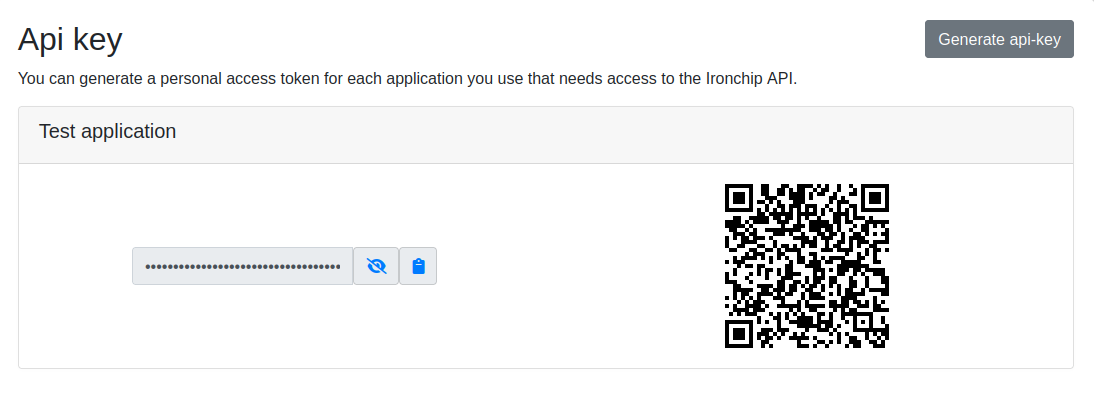
With this api-key you will have access to all possible requests. The generated QR is used to synchronize the mobile application with the dashboard.
API libraries
Official libraries are available to help the integration with the Ironchip API. These libraries serve as API wrappers and handle features such as:
- Transparent API authentication
- Requests for all available endpoints
- HTTP error handling
Updated: January 10, 2023