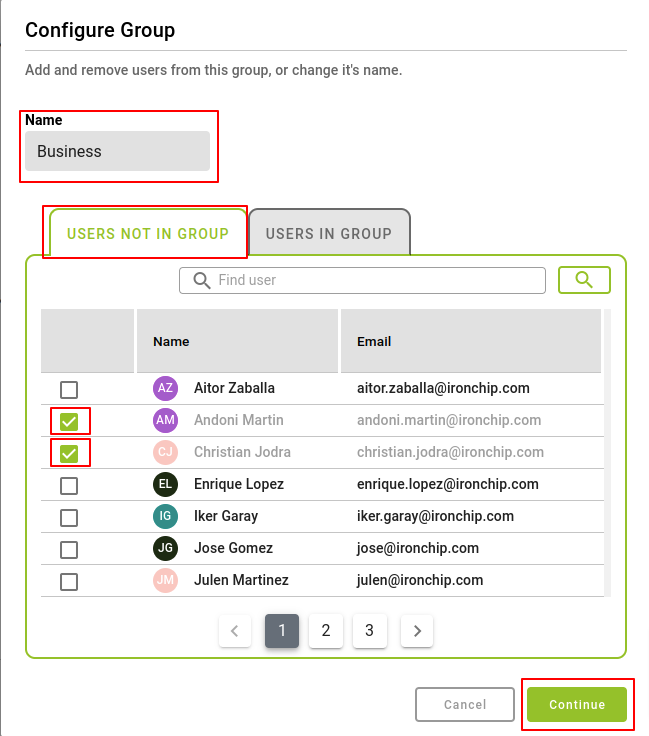Groups
In this section, we find the information on the different groups that have been added in the company so far.
There will always be a group called All users, which will be a group in which all users who have registered on the platform will be added there, this group cannot be modified or deleted. Another group that you will always see will be the Administrators group, which can be modified, but not Deleted.
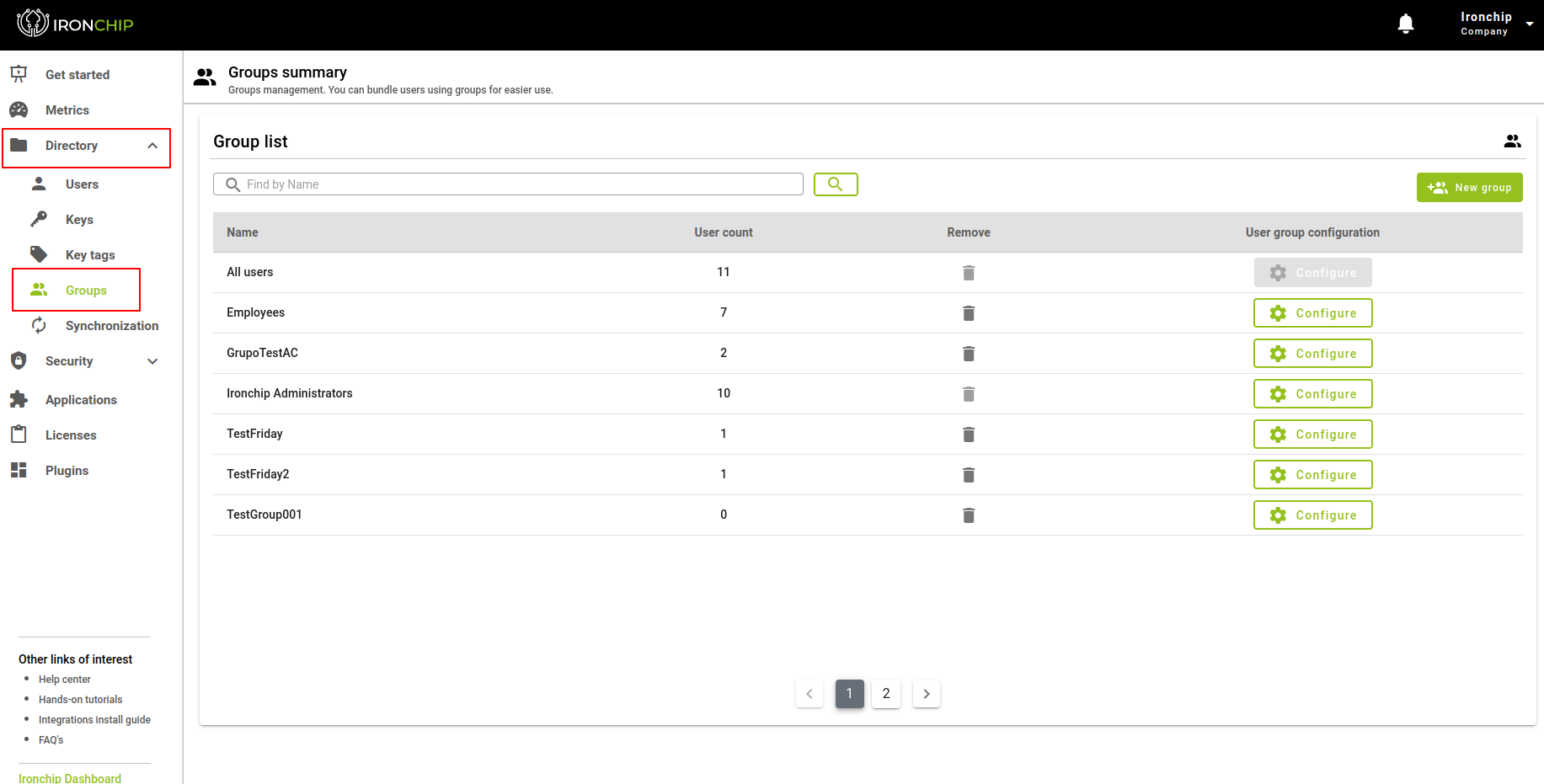
On the top right-hand side, you will find a button Add groups, when you click on it a window will pop up where the first thing to do is to add the name of the group and click on Continue.
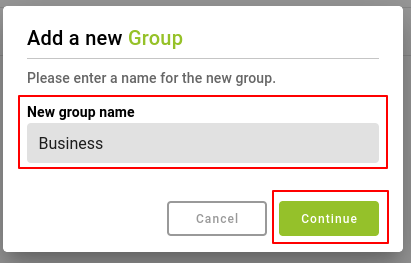
Now you can see the added group on the main screen with the rest of the groups. The user counter will be at 0, to add users to the group, click on the Setup button.
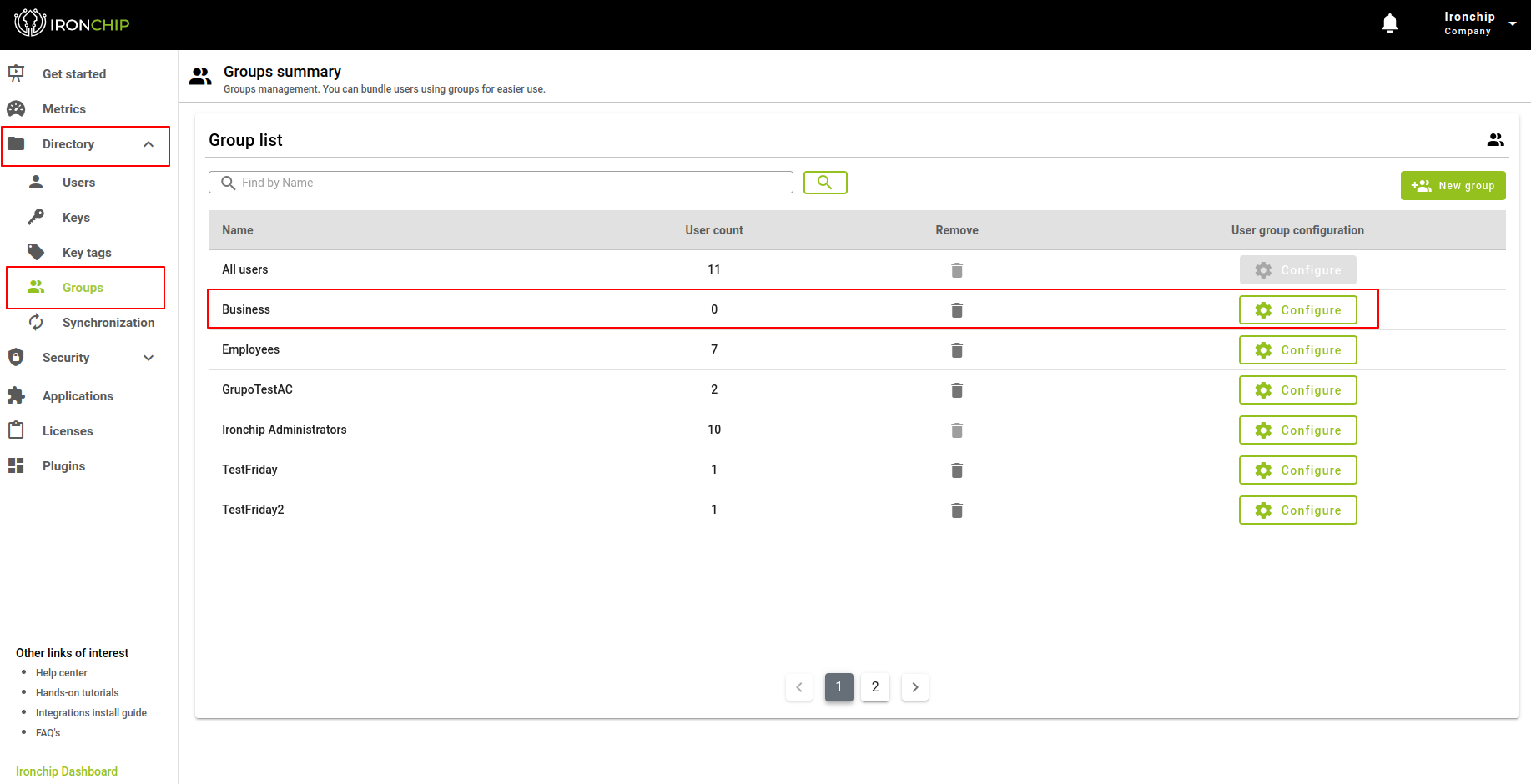
A window will pop up with the name of the group to be edited, you will see two tabs, one with the users who already have access to this group and one with the users who do not have access yet.
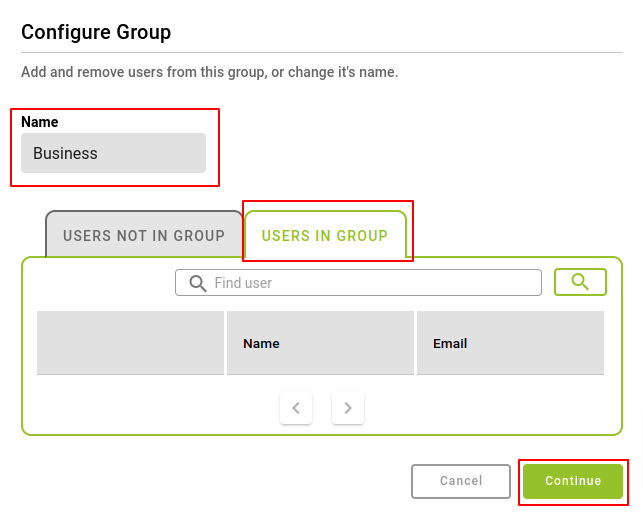
Click on the tab of the users without access, and a list will be displayed with all users and their emails. You can choose the users you want, simply by clicking on the box on the left, once you have chosen the users the Continue button will be enabled, otherwise, you will have to change your mind, and you can cancel the process by clicking on the Cancel button.