Access
Access through the authenticator
To confirm that all the configuration is correct, we access the UDS Enterprise portal through the newly created SAML authenticator:
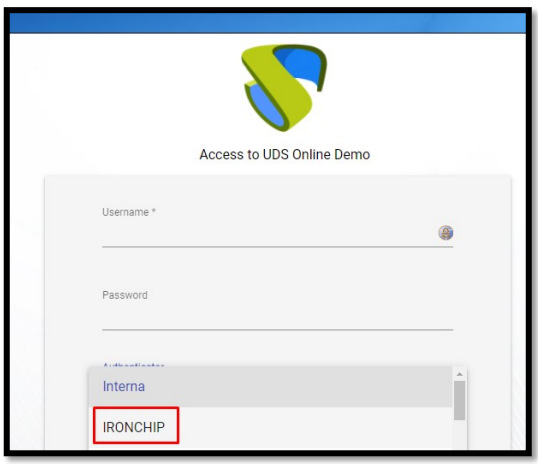
When selecting the SAML authenticator, we will automatically be redirected to the provider’s page. In this case, the system will ask for the user’s email address to which a PUSH will be sent:
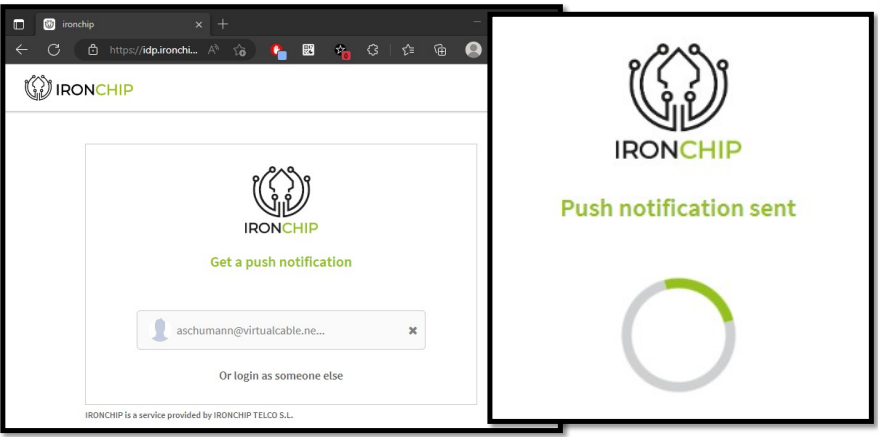
NOTE: The validation mode will be the one configured in the provider itself. That is to say, if we have user validation via MFA, it will be used. Once the IRONCHIP login is done, a redirection will be made and we will return to the UDS Enterprise services page:
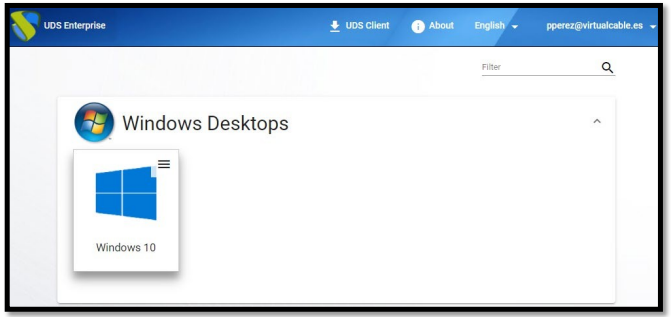
NOTE: If the group to which the user belongs has services assigned to it, they will be shown and he/she will be able to access them. We can check which groups a user belongs to by editing it. To do this, access the authenticator and edit the user:
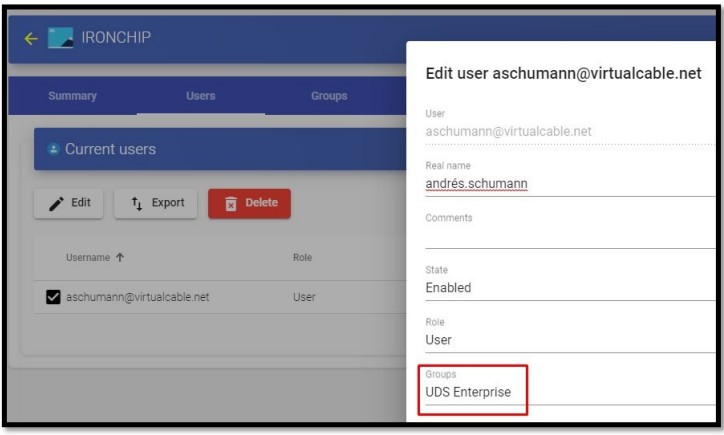
We can verify that, in this example, the user andres belongs to the UDS Enterprise group and, as he is registered as a group in the authenticator, he can access.