Configuration
SAML application configuration in IRONCHIP
We return to the IRONCHIP configuration wizard to create a custom SAML application, where we will be prompted for the “Metadata URL” generated in the previous step once we have saved and re-edited the authenticator in UDS Enterprise.
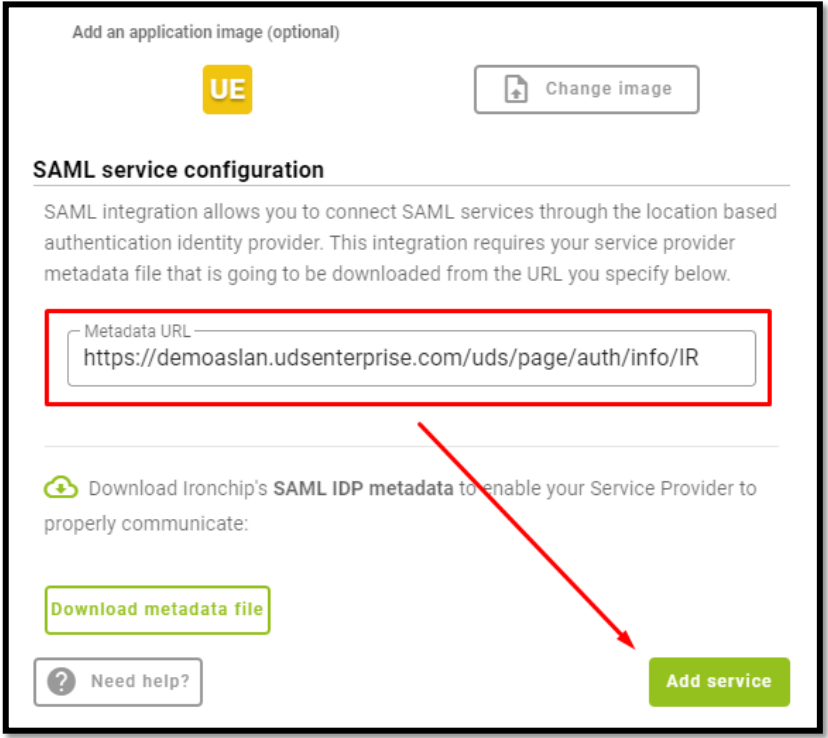
Once the URL has been entered, we will finish the wizard. The next step will be to give access to our users to the created application:

We will be able to add users individually or groups of users:
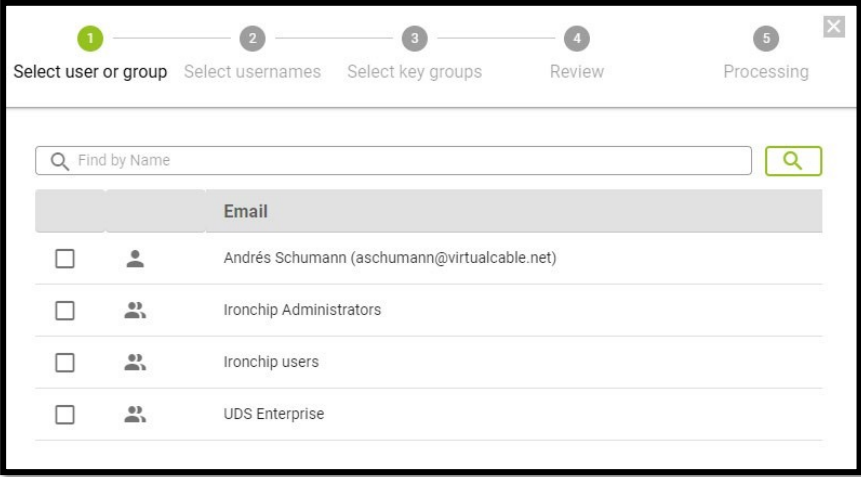
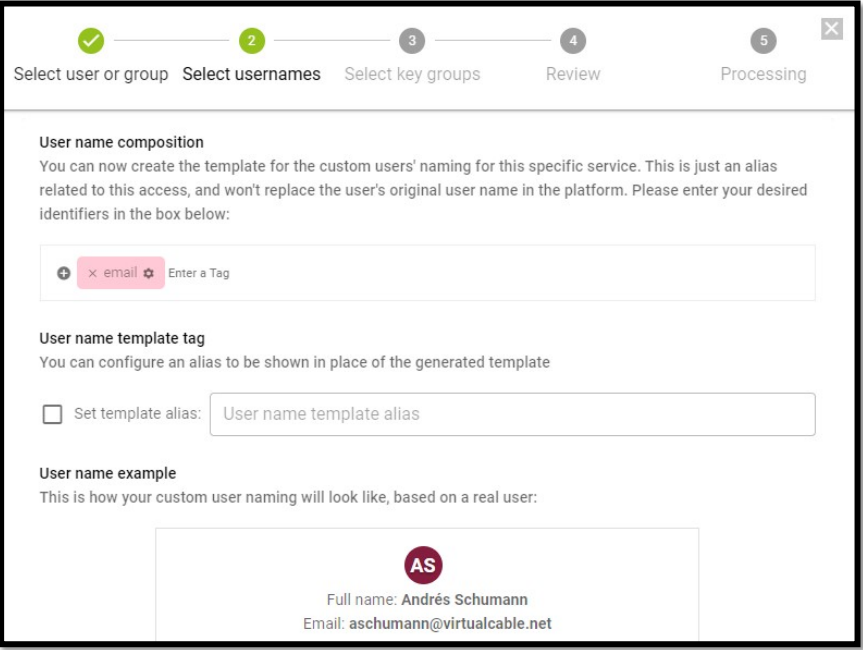
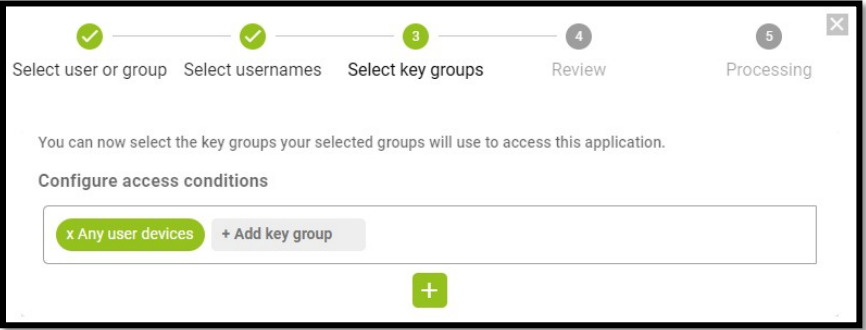
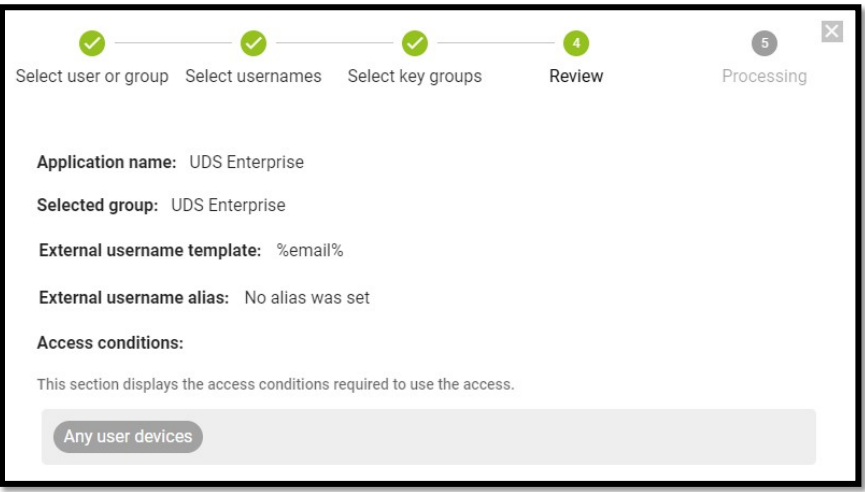
With these steps we will have created our application in IRONCHIP and we will be able to continue with the following point.
Updated: June 1, 2023