Integration
Integrating the service with the VPN simulation platform
For the integration of the service in the simulation platform, the administrator will access the configuration section.

To complete the integration, the Client ID and Client Secret previously obtained are added in the Service Settings section, after which the Save Configuration button is clicked.
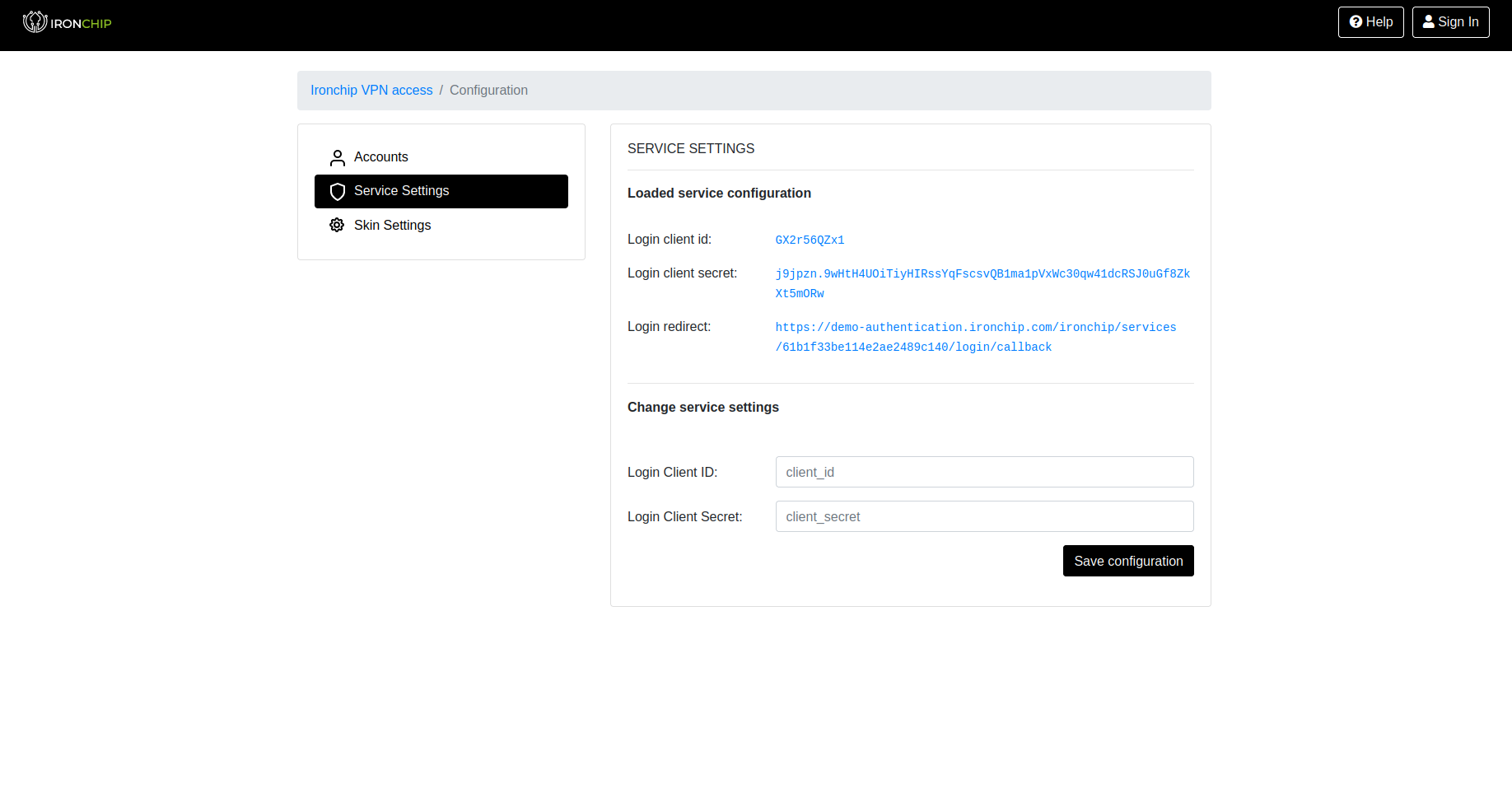
To make sure that the process has been successful, the credentials will appear under Loaded service configuration.
Updated: November 25, 2022