Desktop App
Ironchip can provide the desktop application to the customer upon request. This application has exactly the same functionality as the mobile application. The desktop application is available for both Windows and Linux operating systems. The installation instructions will be different for each operating system; but the usage on both systems is the same.
The guide for using this tool can be found here.
Download
The download of the application will be done through Nexus6, this link to the application will be provided by Ironchip. For the download it will be enough to click on the link.
Installation
Windows
Install/Uninstall .msi files
Start by double clicking on the downloaded .msi file and follow the installation steps below:
-
Clik on Next.
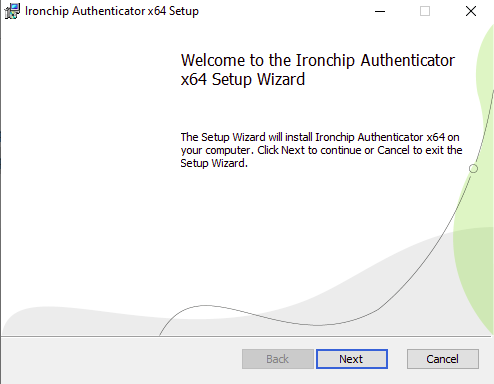
-
Select I accept the terms in the License Agreement click on Next.
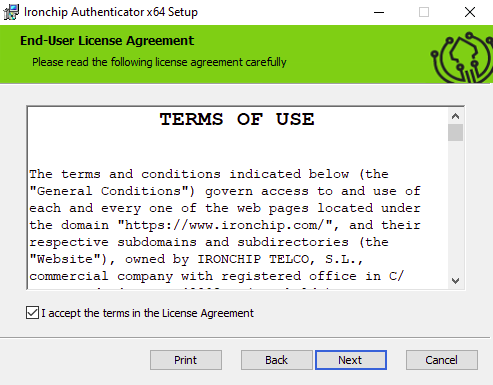
-
Click on Next.
-
Click on Finish to complete the installation.
To uninstall the desktop application right-click on the file and click Uninstall.
Linux
Install/Uninstall .deb files
For installation you will need administrator permissions (see “Root and Sudo”).
-
To install a .deb, simply right-click on the .deb file, and choose Kubuntu Package Menu -> Install Package.
-
Alternatively, you can also install a .deb file by opening a terminal and typing:
sudo dpkg -i package_file.deb -
To uninstall a .deb file, delete it with Adept, or type:
sudo apt-get remove package_name