Application
Create New Application
Once you are part of Ironchip, log into your Ironchip Lbauth Control Panel. To add the NPS plugin with Ironchip go to the Settings in the top right menu and add a new HTTP-MFA integration called NPS.
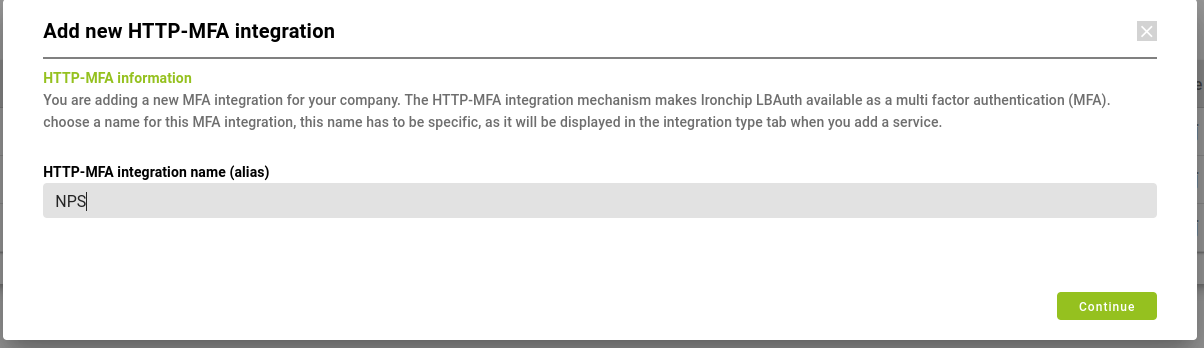
Then go to the Applications section and add a new one with the integration type created earlier:
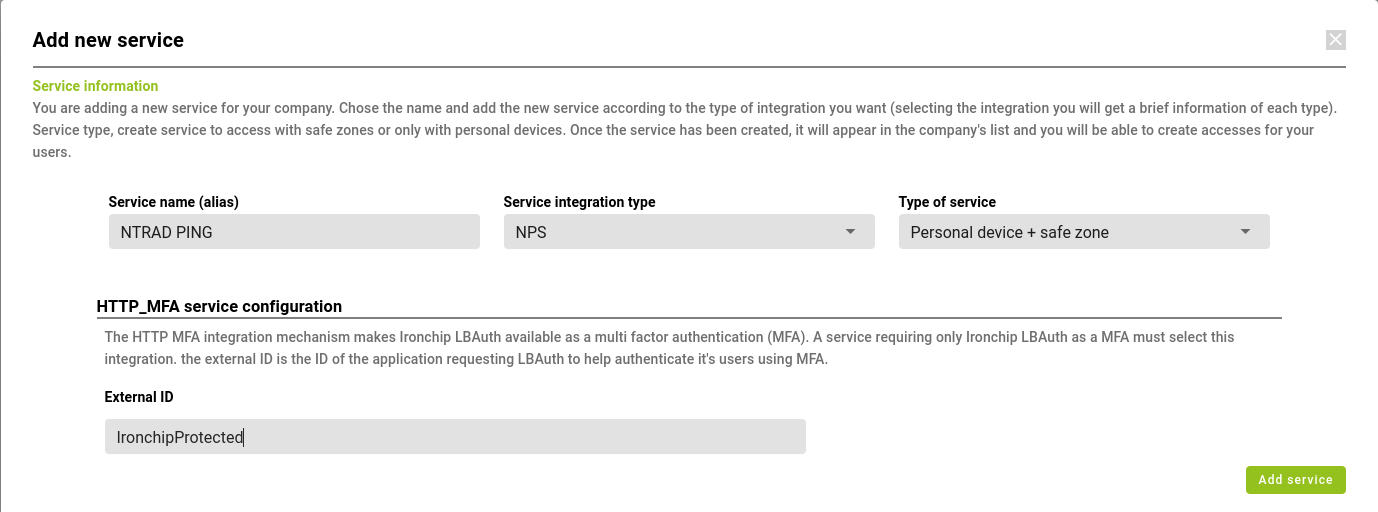
The External ID must be the name that has been assigned to the protected group, in this case IronchipProtected as can be seen in the image below.
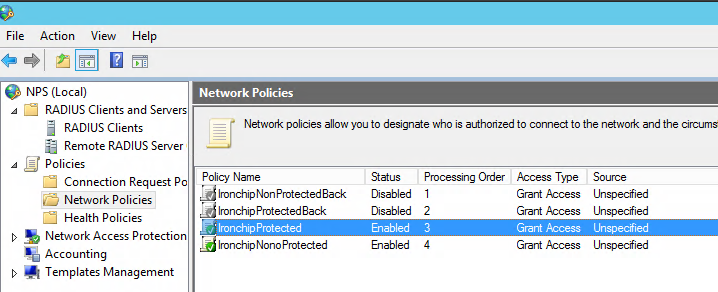
When you click Add Service you will receive a new API Key.
Be careful this window will only be visible this once, so you must copy the value of this window before closing it.
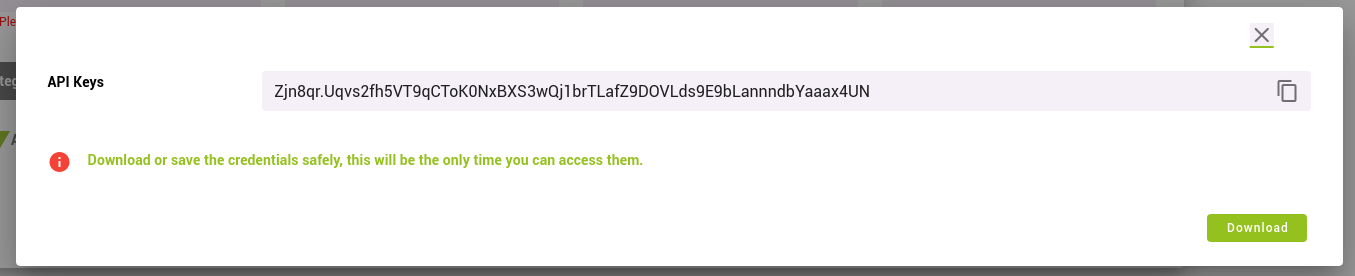
Once the last window is closed, you will see the new service added to the list.
Updated: November 25, 2022