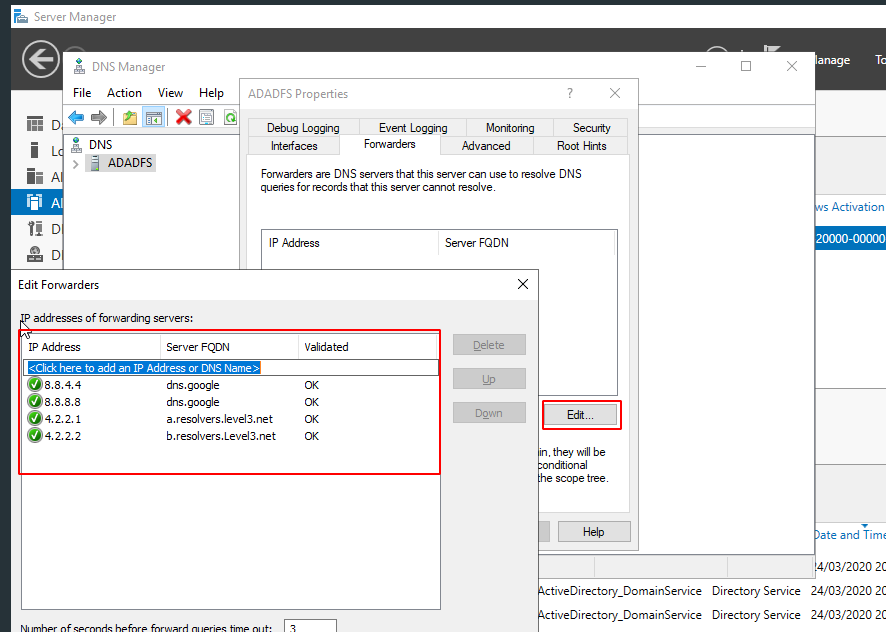DHCP & DNS
DHCP and DNS Configuration
-
DHCP, alert number 2 will set the default configuration; simply click Next until you reach the end.
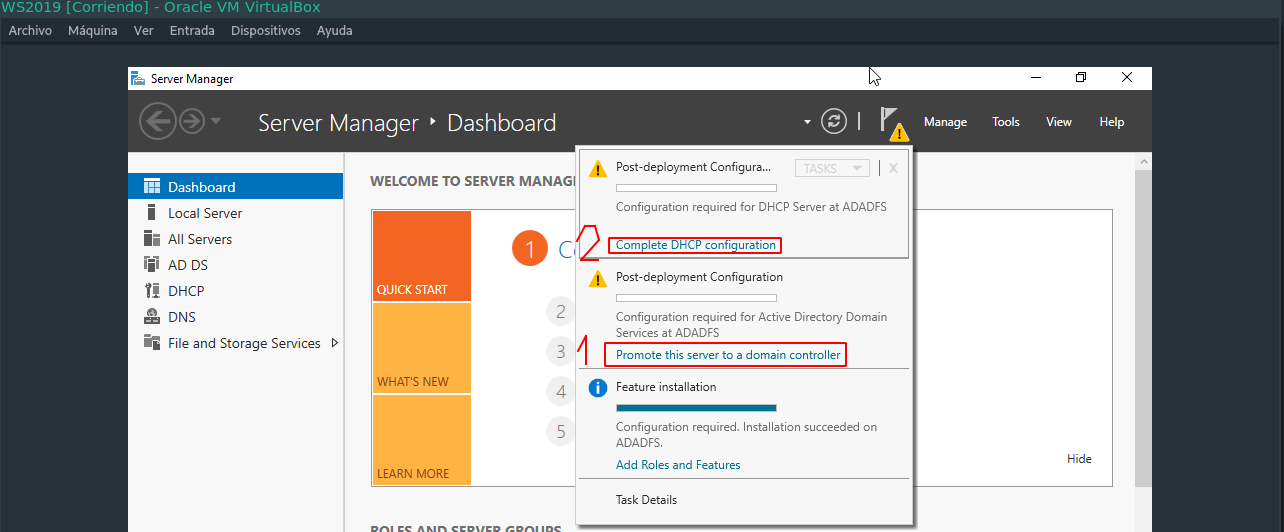
After the default configuration, access the DHCP program from the administrative tools. Right-click on IPv4 to get to New Scope…, enter a range of IPs. For example: 192.168.11.50 to 192.168.11.100. And the rest of the configuration can be the default, so click on the Finish button to finish the configuration.
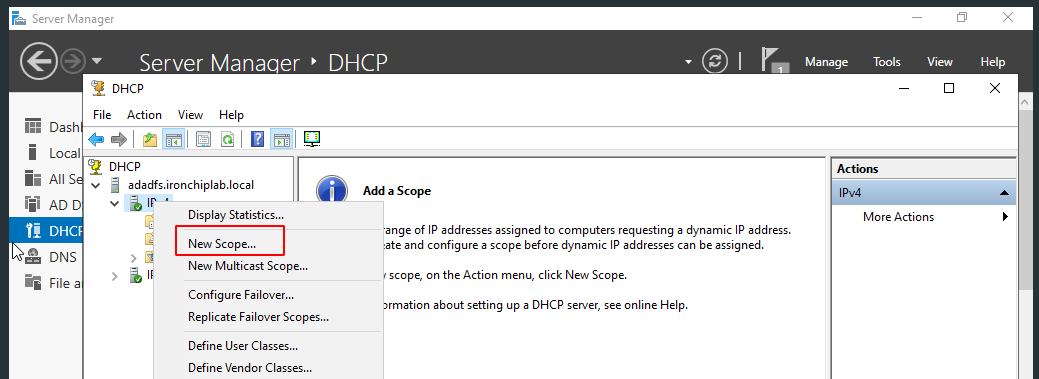
Finally, right-click on the server name under DHCP and click on the Authorize button. If you refresh the page, you will see that in IPv4 the symbol that was red is now green.
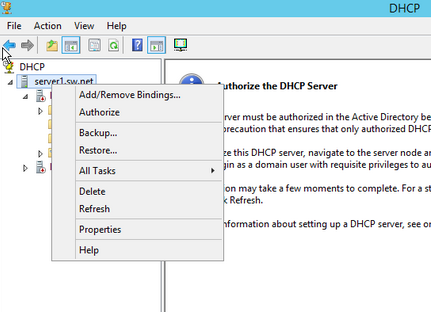
-
DNS , a forwarding mechanism needs to be added.
From the administrative tools you will open the program for DNS configuration. Right-click on ADADFS to get to Properties.
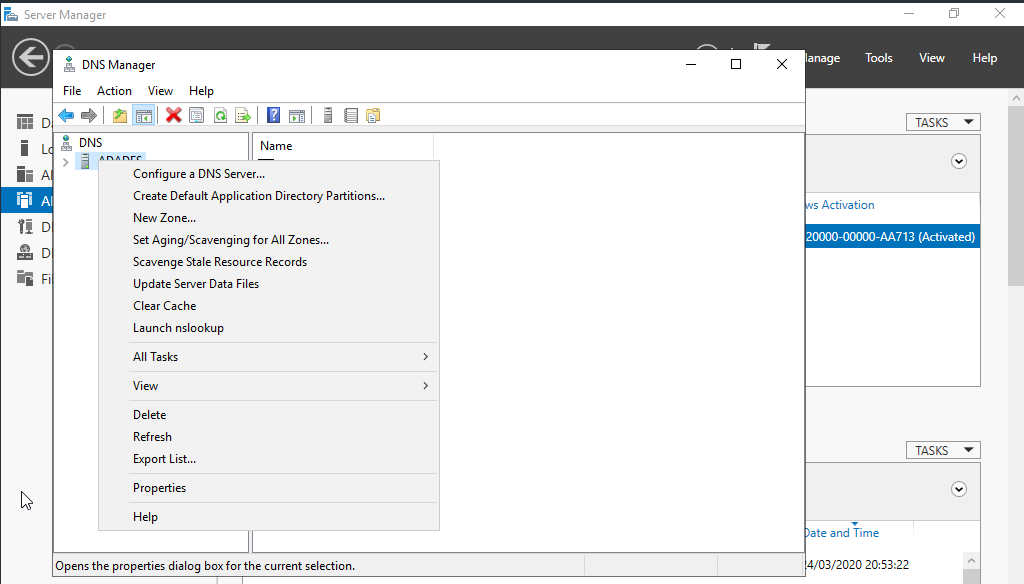
Click on the Forwarders section and add the external DNS servers that are necessary, such as 4.2.2.1, 4.2.2.2.2, 8.8.8.8 and 8.8.4.4.