IDP Access
IDP login activation
We can see the endpoints of our ADFS from PowerShell
Get-AdfsEndpoint | select FullUrl
Test the adfs signup page with the url for your ADFS and add at the end /idpinitiatedsignon.aspx.
When you go to the page in our browser, you will see an error, because the webpage is disabled by default.
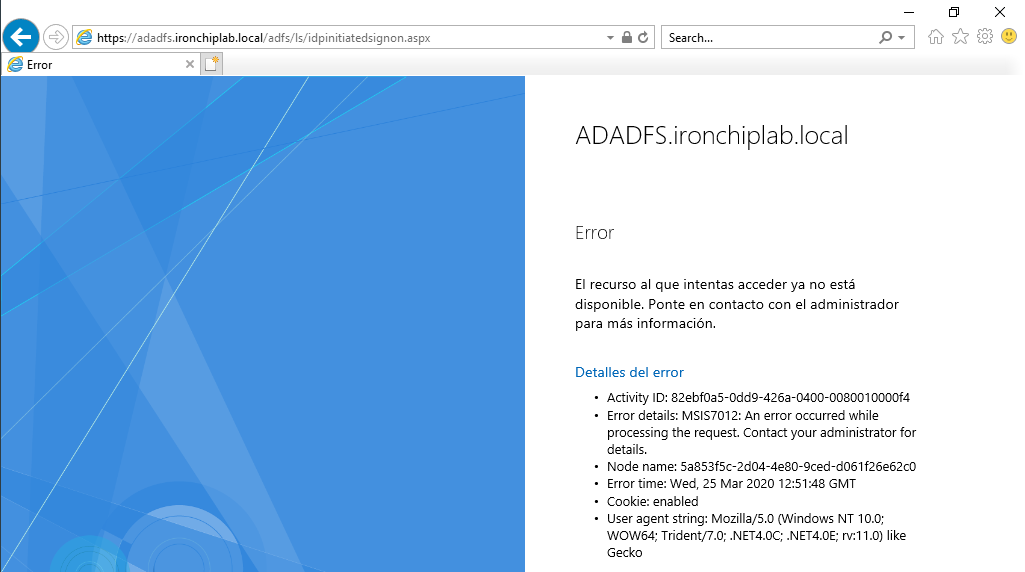
Go to powershell and execute:
Set-AdfsProperties -EnableIdPInitiatedSignonPage $true
Now you can authenticate with your user:
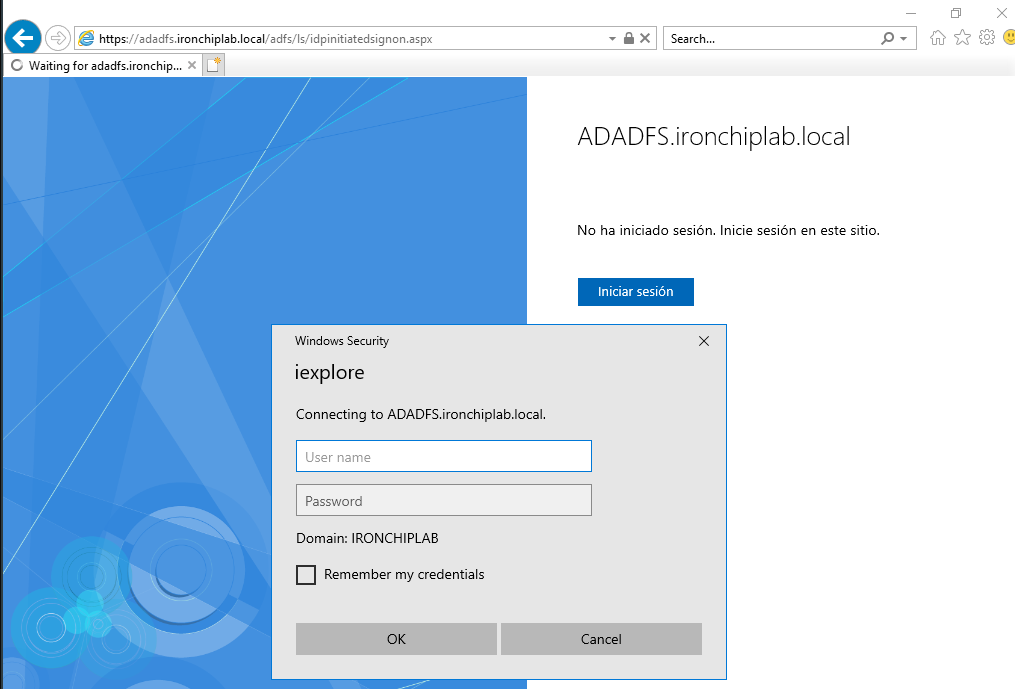
As you can see, windows security prompt apears on screen. You can change this disabling windows security prompt option in ADFS Managment console. Expand services, click on authentication methods, click on Edit in primary authentication methods and uncheck widows prompt option. Click Apply and Ok.
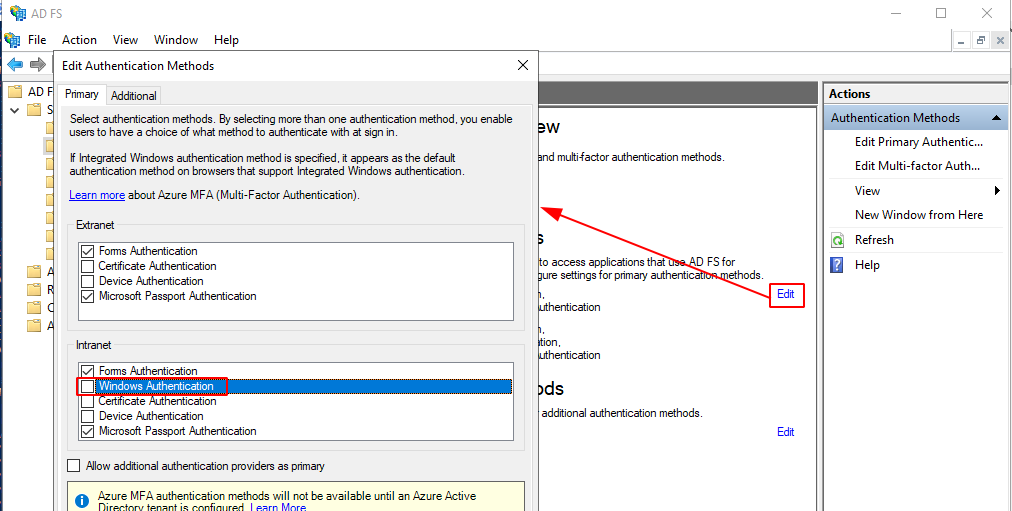
Now you can see a form login.
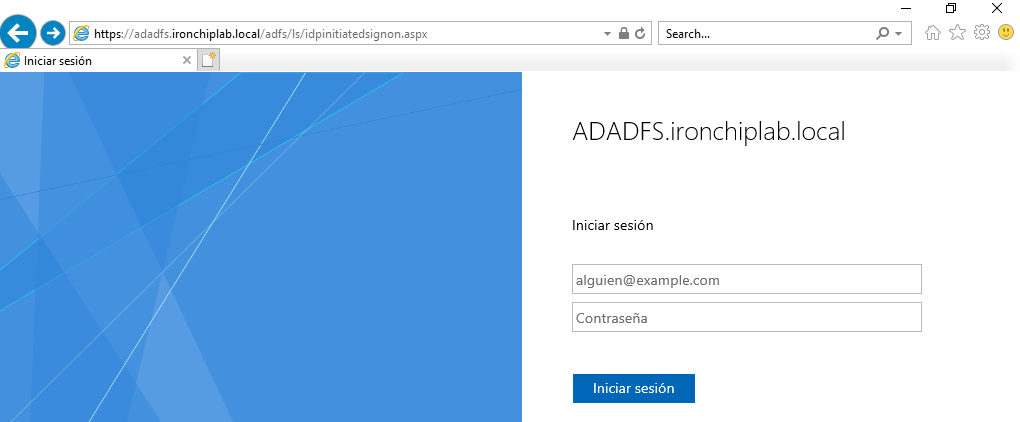
Updated: January 10, 2023