Skin Customization
Changing Skin of the simulation platform
By default, the platform will come with Ironchip’s corporate skin, but anyone can change this to match the company’s skin. To do this you will need to follow the steps below in the Skin Settings section:
- Main colour: Company main colour (hexadecimal).
- Secondary colour: Secondary company colour (hexadecimal).
- Invert buttons color: Replace the default white color with black for the buttons.
- Logo: Paste company logo url.
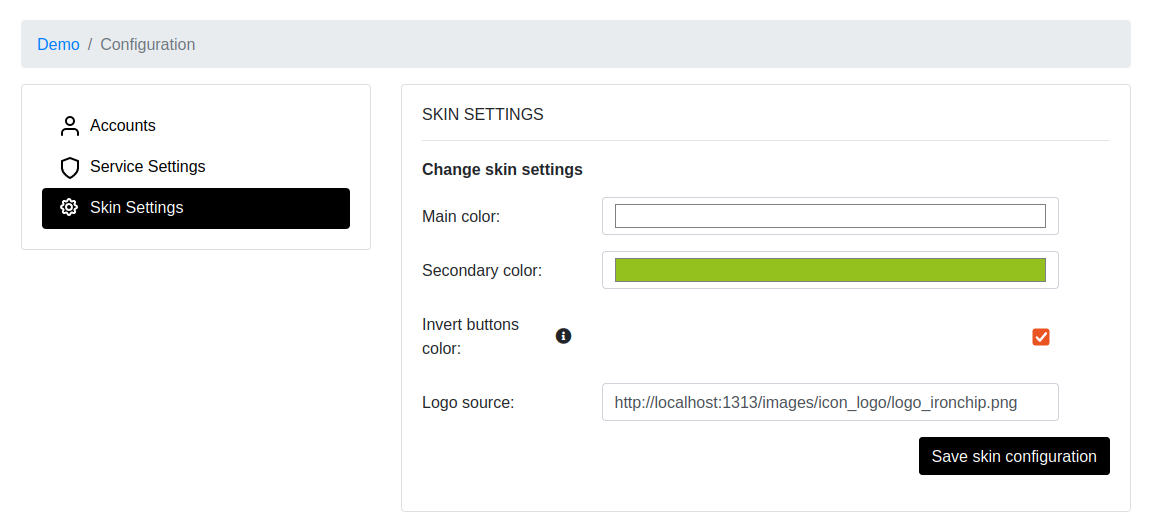
Updated: November 25, 2022