Sophos Firewall
Pre-requisites
It is necessary to have configured a NPS type server for passwordful integration or an Ironchip RADIUS server for passwordless integration.
Authentication configuration
Click on the CONFIGURE > Authentication option on the left menu:
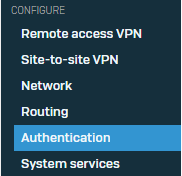
In the “Server” tab, add a new server, select “RADIUS server” as the server type and configure the radius server. It is important to notice that the Time-out should be set to 60. Also don’t forget to test the connection to detect any communication problems:
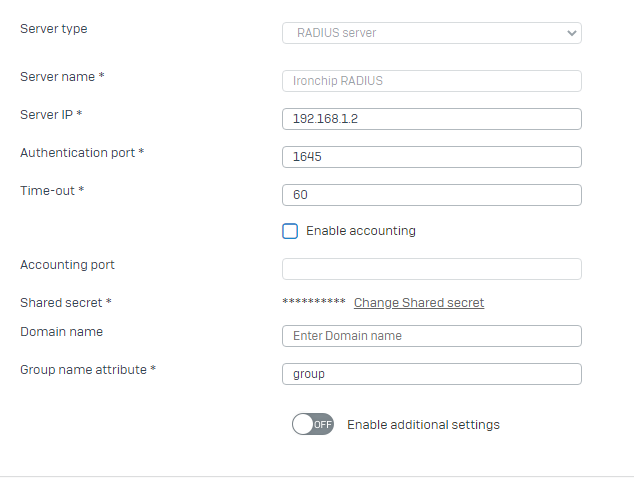
As soon as the server has been configured it can be used to authenticate in the different services provided by the firewall, for example to set up Ironchip for the SSL VPN, select it as a valid server in the server authentication method:
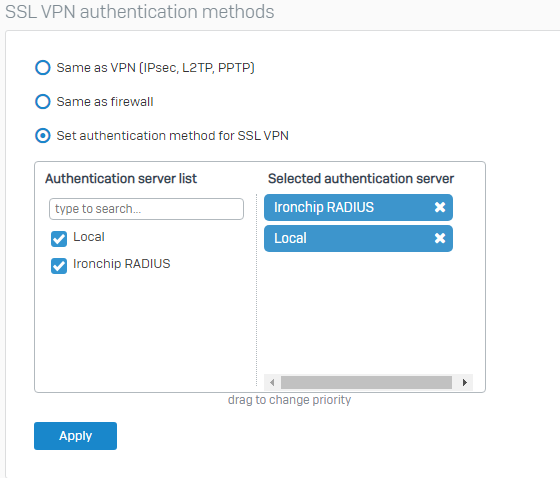
Updated: November 25, 2022