Application
Create Application in Dashboard
In the “Applications” section you can see all the protected services that have been added to Ironchip and their features. To add a service, click on “New Application”, which will open a new window.
In the new window you will have to choose the new service, in that case click on “Custom Application”. The parameters for new application are:
- Application name
- Integration type: OIDC - OAUTH 2.0
- Redirect URIs:
http://<your service host>:8250/oidc/callbackhttp://<your service host>:8200/ui/vault/auth/oidc/oidc/callback
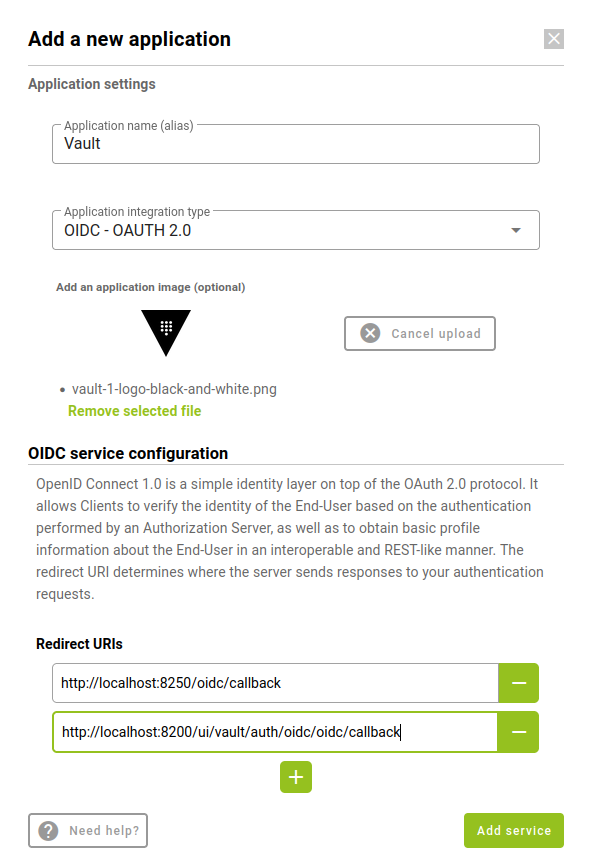
When all the fields are filled in, click on “Add Service” and the service will be displayed in the corresponding section.
It is important to save the fields that are returned when creating a service. These will only appear this time.
Updated: January 10, 2023