Configuration
OIDC configuration
Once inside in the access tab create a new authentication method oidc.
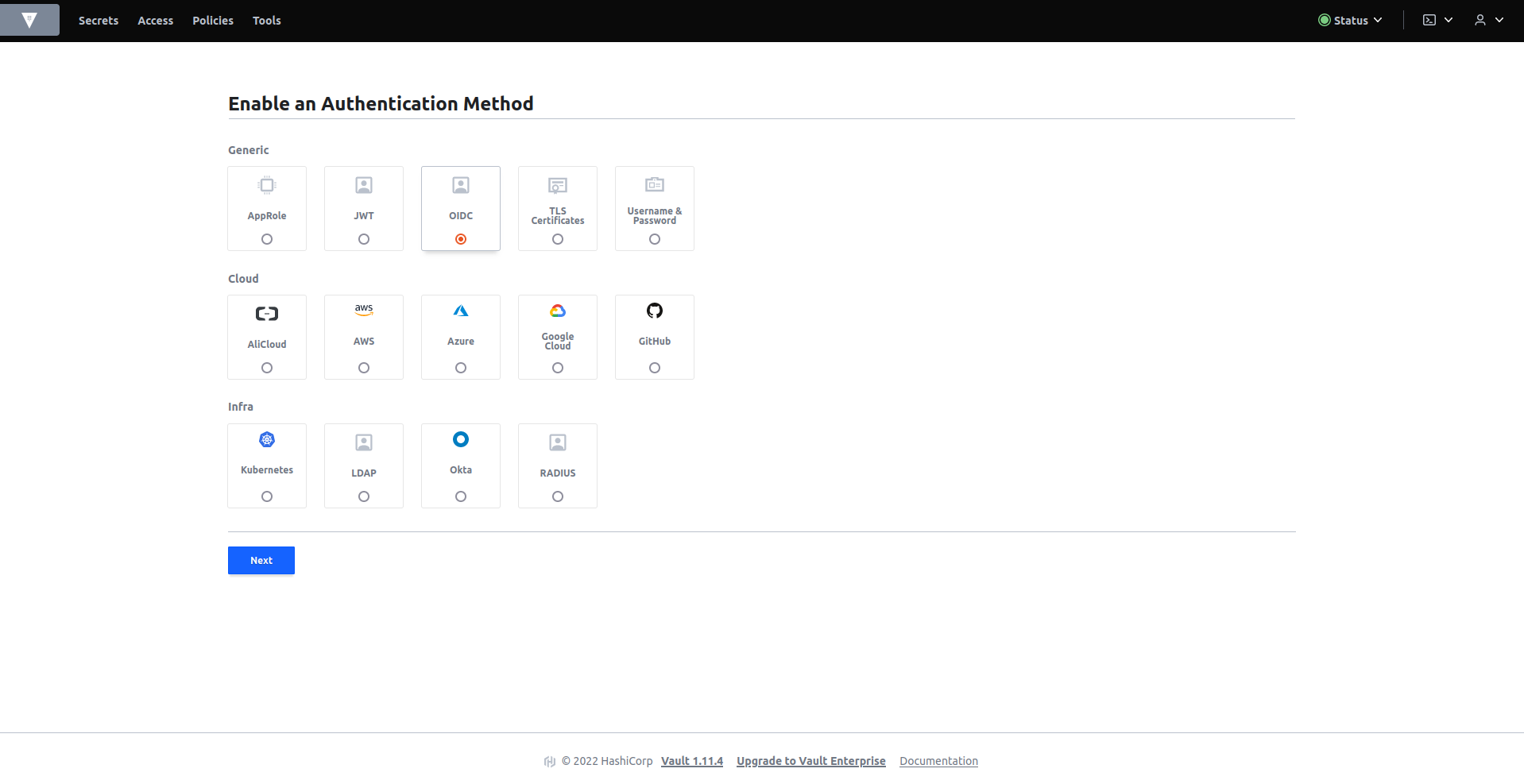
To enable this method please enter the path oidc and enable List method when unauthenticated. Select enable method button.
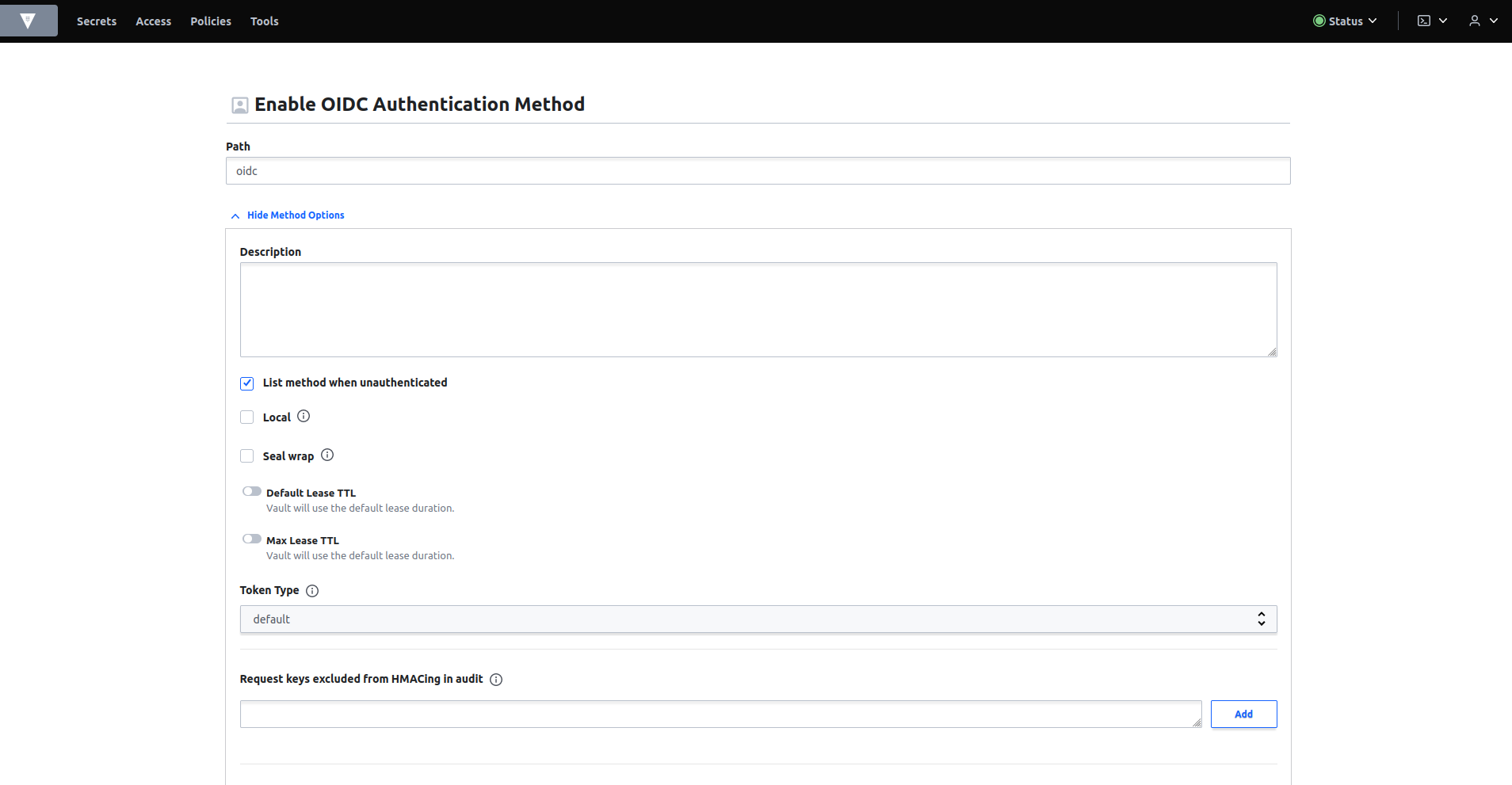
For OIDC configuration fill in the gaps with the following parameters:
- OIDC discovery url : https://idp.ironchip.com/oidc
- Default role : demo
- OIDC response mode : query
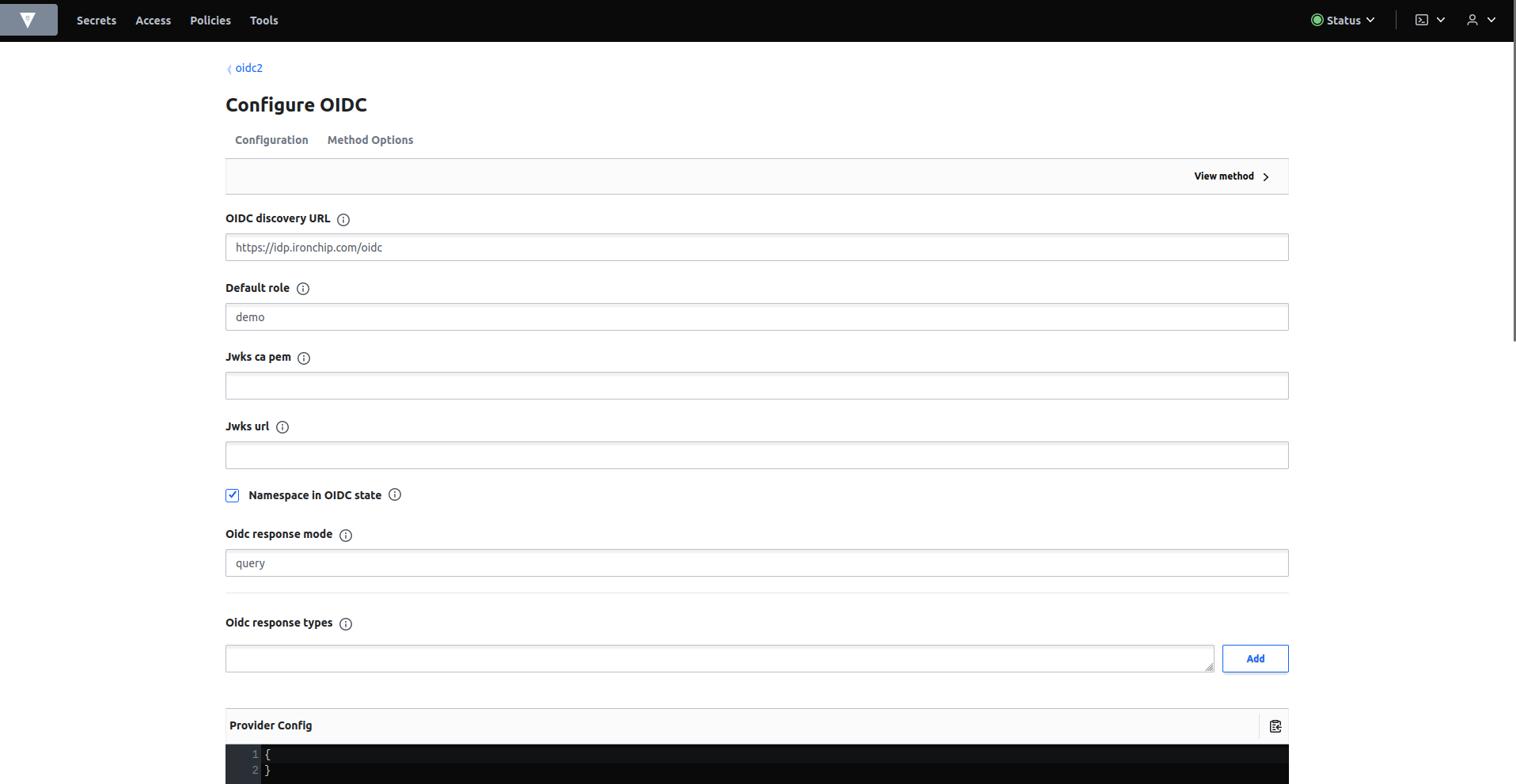
- OIDC client ID : The client id returned when creating the application in the Ironchip dashboard.
- OIDC client secret : The client secret returned when creating the application in the Ironchip dashboard.
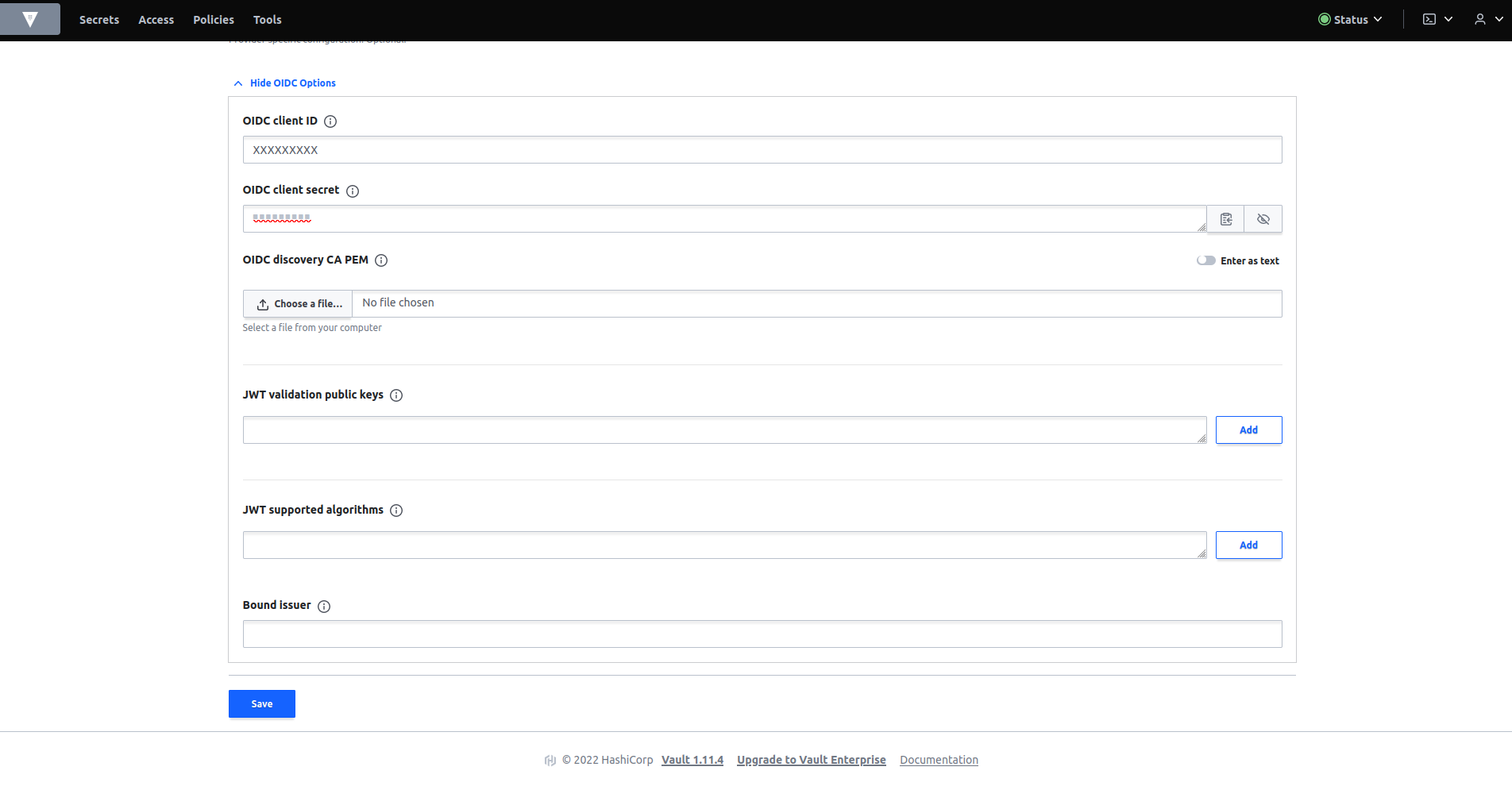
Select save. You can see how the new oidc authentication method has been created.
Updated: January 10, 2023