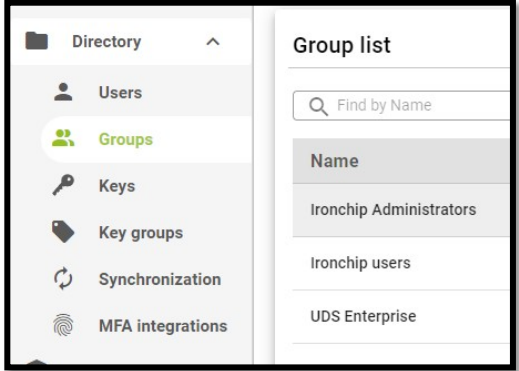Definition
SAML Attribute Definition in UDS Enterprise
Access the UDS Enterprise administration, select the SAML authenticator previously created and edit it.
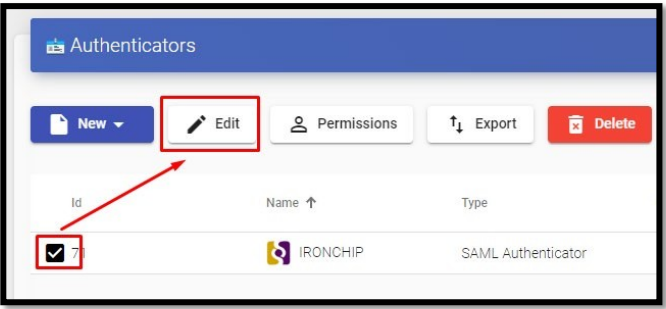
In the “Attributes” section we will indicate the correct attributes. They are defined and visible in the IRONCHIP documentation and by default they are:
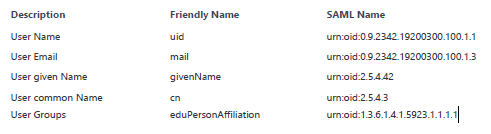
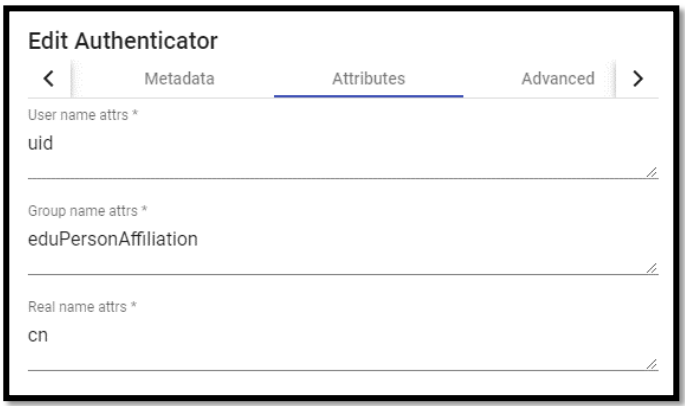
NOTE: In UDS Enterprise it is possible to specify several attributes or use regular expressions. For example, to specify new group membership attributes. Once the attributes have been correctly defined, save and access the authenticator created in UDS Enterprise. Within the authenticator, access the “Groups” section to add the necessary groups. The groups will have to be added manually, since the automatic search does not apply with this type of authenticator:
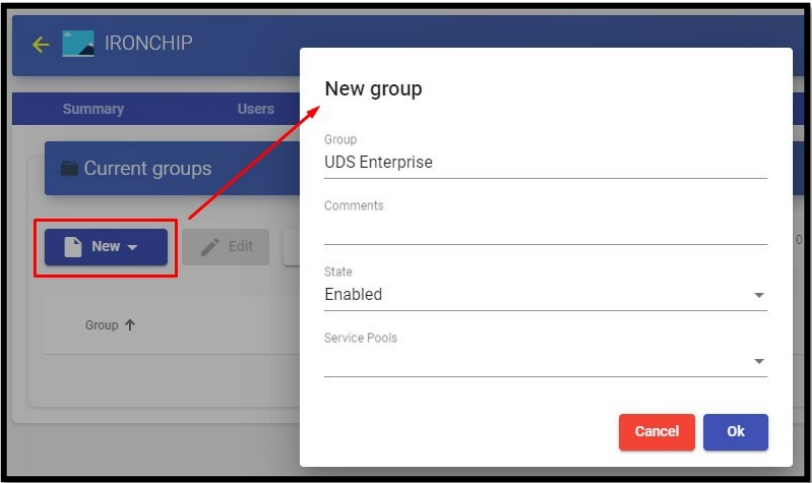
We add all the necessary groups (in this example, we add the different departments to which the users belong, since the IRONCHIP department membership attribute used is “Groups”):