Protected groups
Protected groups generation
In order to generate a protected group, just create a new group by right-clicking on the domain controller and then selecting New →Group:
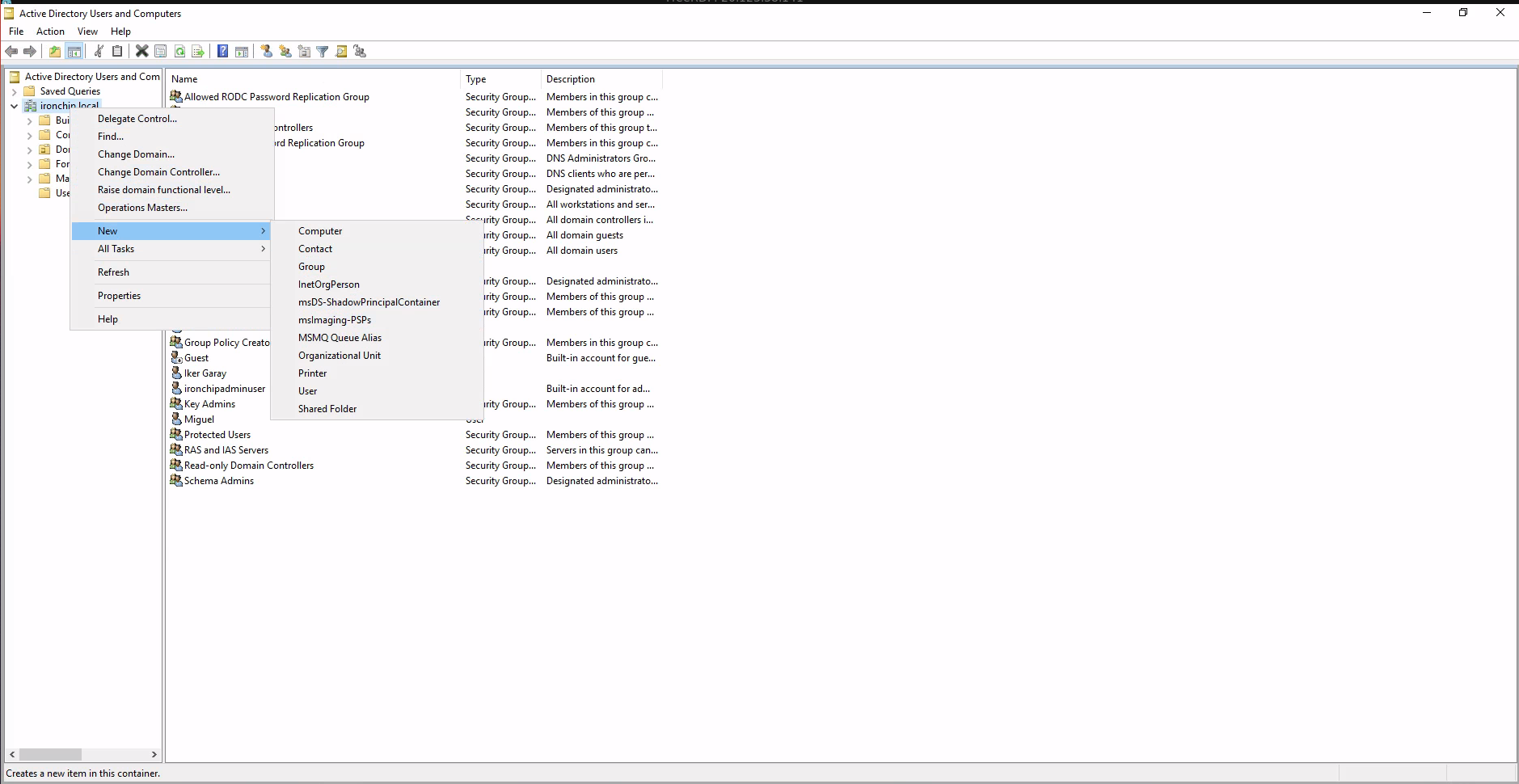
Create the group with an specific name:
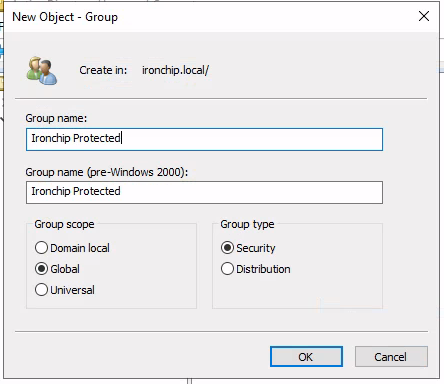
The selected group name must match exactly with the “protected_group” configuration property in the LDAP Proxy configuration, check configuration section.
Once created, in order to add a user to a group, right click the user, and select Add to a group…
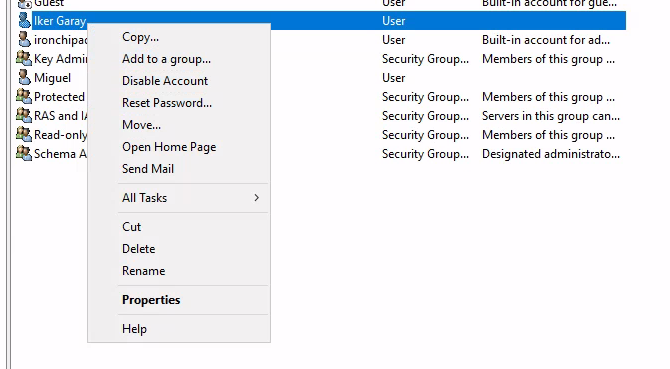
Then, select the group names to select:
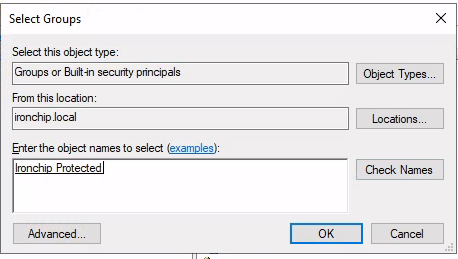
And click Ok. The user is now protected with Ironchip.
Updated: January 10, 2023