Account recovery
To recover a user account, you will need to configure the recovery using the Configure recovery button. Once on the configuration modal, select the desired device and save the configuration. After the previous steps were performed, use the Send recovery button to send the recovery email to the target user.
Both buttons can be located under Directory>Users>Options.
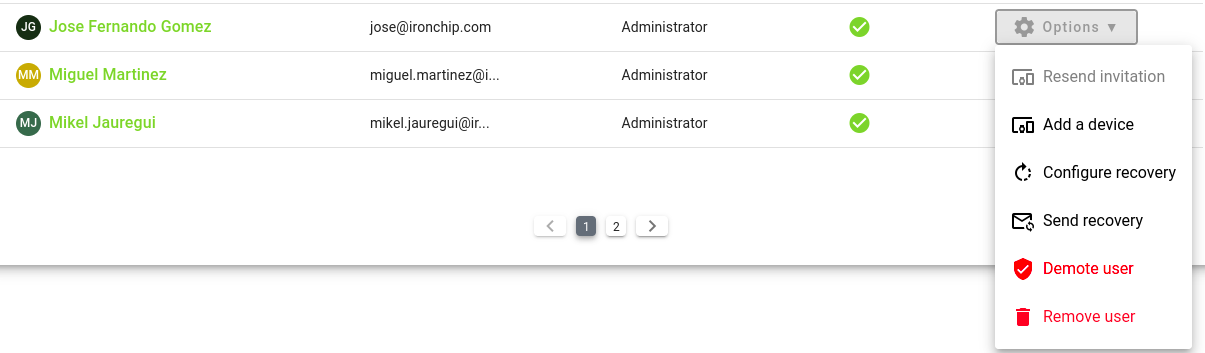
If the application has already an active session, you can remove it by cleaning the data from the application. Finally, once received the email, the user can follow the same process as for the enrollment in order to recover the device.
Updated: January 10, 2023