Version
How to see the version of the desktop application?
To do this open the application, in the upper bar of the application, and press the three dots:

A dropdown will be displayed, click on “App Information”, to see the version of the application.
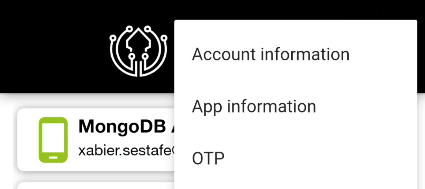
By pressing “Application information”, a modal will be displayed, in which you can see the version of the application
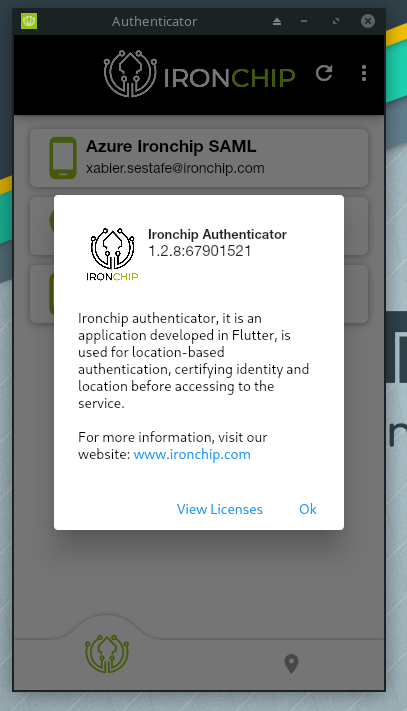
Updated: July 6, 2023