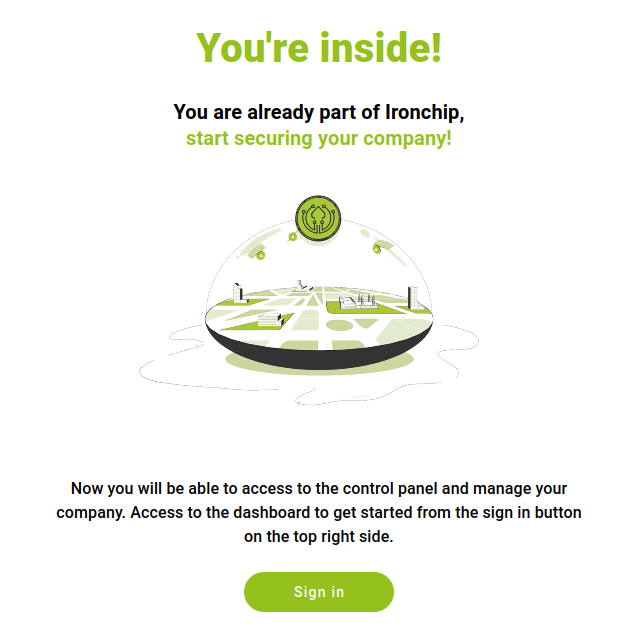Enrollment
Enrollment Process
To register you will have been logged in by an Administrator via the control panel, “Dashboard”. You will then receive an email to verify yourself and the following steps will be followed:
-
Click on the Verify my account button in the email.
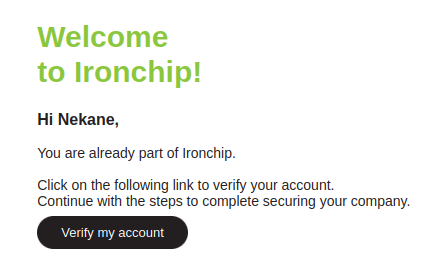
-
If the application has already been downloaded, click on Continue, otherwise you can download it by clicking on the corresponding image.
-
The application will open and the relevant permissions will be accepted.
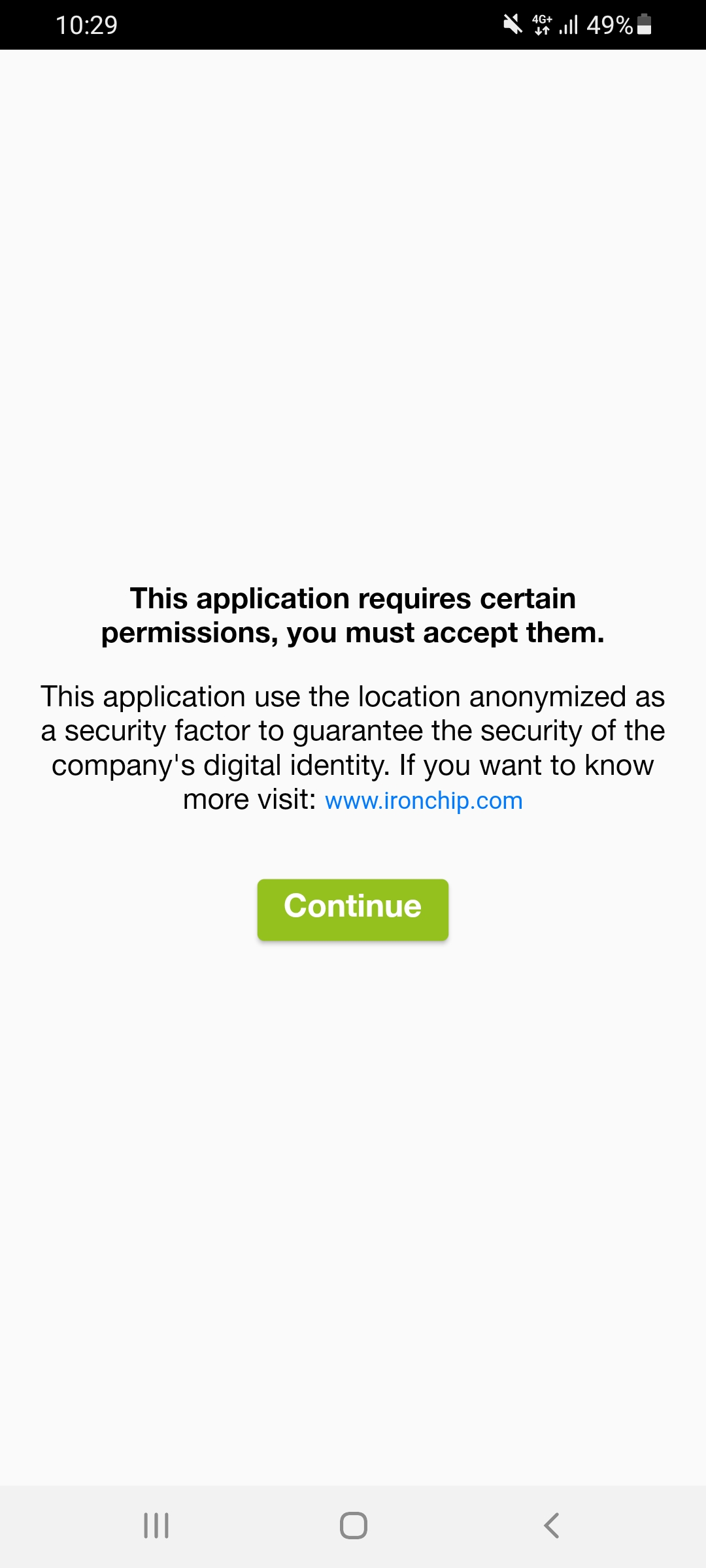
-
You will be able to choose whether to use biometrics in the application.
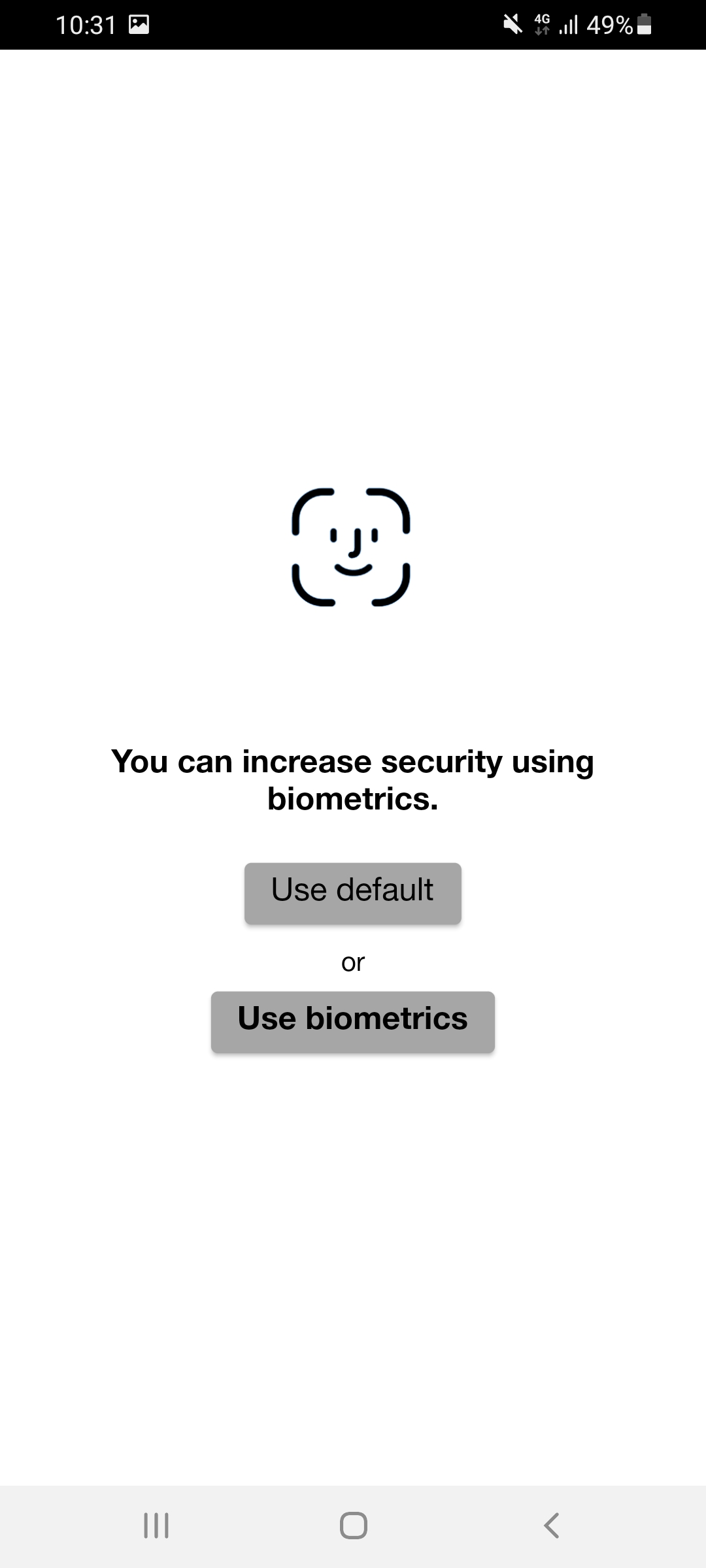
-
The QR displayed on the computer screen will be scanned with the Ironchip application.
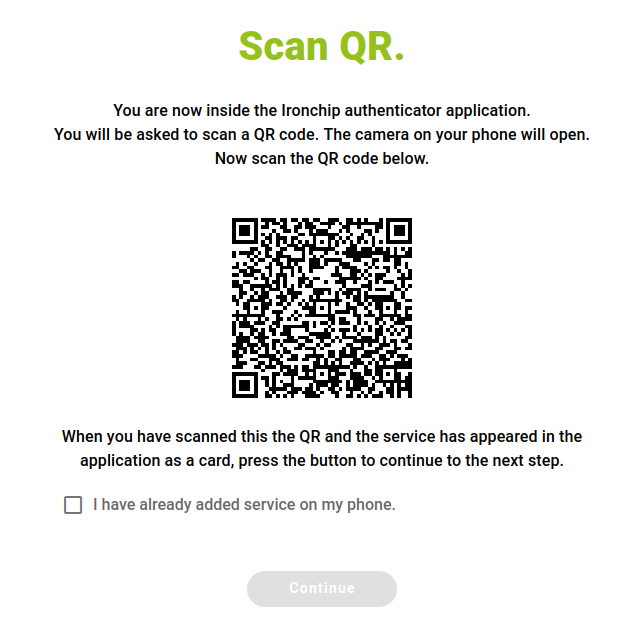
The registration process is now complete, you will know when the following image appears on your computer and the application has opened on your mobile phone.